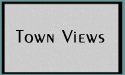

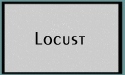


Please be patient as each slideshow loads. You can watch the progress on your taskbar. If you don't see it there, click your selection again. The first slideshow contains twenty photos. How much time it takes to load depends on the speed of your system. As it progresses, you will be presented with a blank screen. Please wait. When the slideshow opens, click 'Outline' in the lower left corner and 'Slideshow' in lower right corner. After the show, use your browser Back button to return to the menu. Happy Viewing!